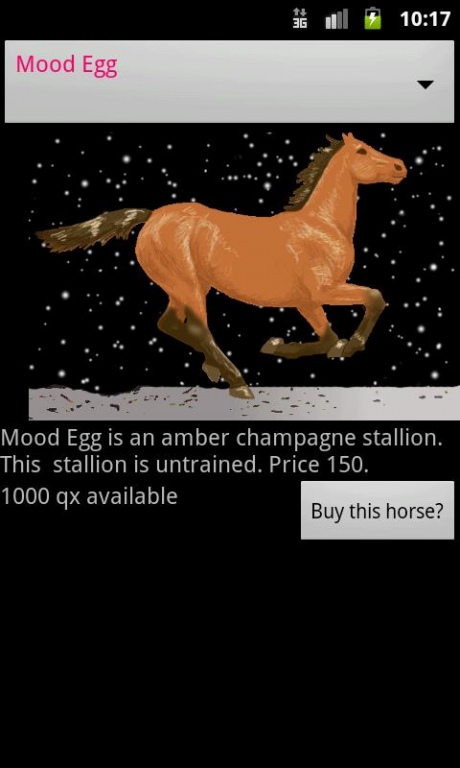Galaxy Stables 2.3
Free Version
Publisher Description
Only one horse has ever won the Galaxy Crown—the white stallion of Mars, now retired to stud. Can you produce the next galactic champion?
To achieve your goal, you must guide your horse to victory on eight different worlds, ranging from comets to brown dwarfs. Many horses excel at one or more types of terrain, but to master all of them is extremely difficult.
Begin by looking for horses that show signs of speed. The performance of the average horse will be mediocre no matter what the terrain or what instructions you give it. But your instructions will make all the difference to the best horses. Their speed will range from very slow—sluglike—to blazing, depending on the signals you send. If you find a horse with talent that cannot master all worlds despite thorough training, try breeding it with another good horse. The offspring tend to be just a little better—or worse—than their parents.
Watch out for the mischievous black filly Ahaha. She may help in your breeding and training efforts—or not.
Galactic racehorses come from a deeper level of reality, the realm of the mindseas. They roam across the galaxy's stars, moons, planets, and comets with impunity. According to legend, their breed was created by the crossing of two mindsea horses—the white stallion of Mars and the black filly Ahah. All of their colors and patterns can be derived from the genes of those two progenitors.
About Galaxy Stables
Galaxy Stables is a free app for Android published in the Arcade list of apps, part of Games & Entertainment.
The company that develops Galaxy Stables is Bonnie Brunish. The latest version released by its developer is 2.3. This app was rated by 1 users of our site and has an average rating of 3.0.
To install Galaxy Stables on your Android device, just click the green Continue To App button above to start the installation process. The app is listed on our website since 2014-01-11 and was downloaded 10 times. We have already checked if the download link is safe, however for your own protection we recommend that you scan the downloaded app with your antivirus. Your antivirus may detect the Galaxy Stables as malware as malware if the download link to com.puflet.newdeal is broken.
How to install Galaxy Stables on your Android device:
- Click on the Continue To App button on our website. This will redirect you to Google Play.
- Once the Galaxy Stables is shown in the Google Play listing of your Android device, you can start its download and installation. Tap on the Install button located below the search bar and to the right of the app icon.
- A pop-up window with the permissions required by Galaxy Stables will be shown. Click on Accept to continue the process.
- Galaxy Stables will be downloaded onto your device, displaying a progress. Once the download completes, the installation will start and you'll get a notification after the installation is finished.